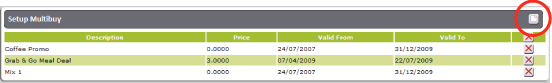
Note: |
In order to operate multi-buy schemes your EPOS tills must have this option switched on. |
Follow the instructions to Reach the Multi-Buy Facility.
On the 'Setup Multi-Buy' list that is revealed, click on this icon on the banner heading:
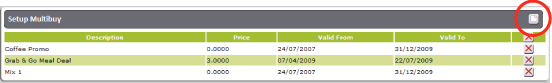
This will open a new 'Setup 'Multi-Buy' form, from which you can create new multi-buy schemes:
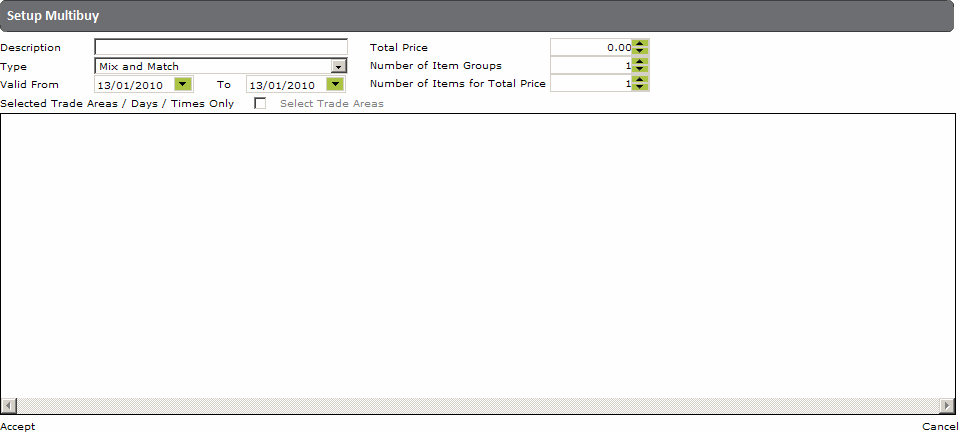
Follow the appropriate link to create the required scheme type: