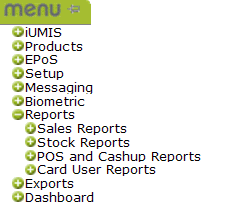
1. To reach IUMIS reports, click on ‘Reports’ from the Main Menu:
2. This will reveal four sub menu headings: Sales Reports, Stock Reports, POS and Cashup Reports, and Card User Reports:
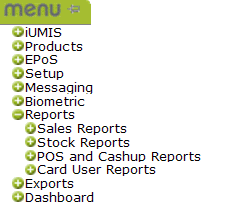
3. Click on the required sub menu heading to reveal a further list of sub menu headings:
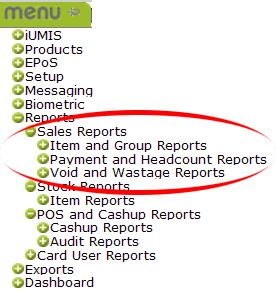
4. Click on the required second sub menu heading to reveal the list of reports it contains:
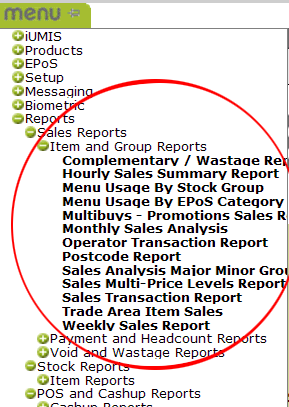
5. Clicking on the required report will enable you to select the report contents, view it on screen (either in your web browser, or in its own window), export it in different file formats, and/or print it.
See the Following: