Account deposits to cashless accounts are called ‘revalues’. Revalue amounts can be viewed and printed out via the Payments and Revalues Report by choosing 'Revalues' as the 'Transaction Type' when selecting the report's data options:
![]()
The report will look something like the example shown below, however the display can be altered to present data in detail or in summary format, plus many other items, within a selected date range.
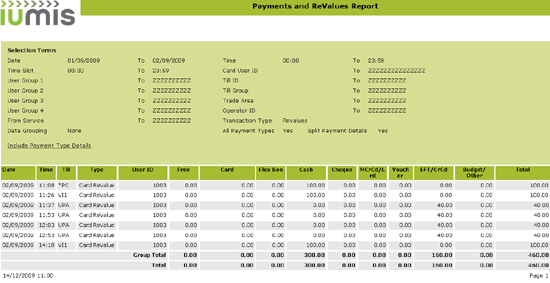
Note: |
Normally revalues are posted to a general cashless ‘holding' account. This is because revalues are not sales income that is liable for VAT, instead it is money that has been credited to individual cashless accounts. |
Card sales (i.e. debits from cashless accounts) can also be viewed and printed out via the Payments and Revalues Report. When selecting the report's data options, you must choose 'Sales' as the 'Transaction Type' and 'Cards' as the payment type. If your company allows 'split payments' (when both card and cash can be used to make a single payment), you should also select 'Split Payment Details' for the cashless component to be included:

The report will look something like the following:
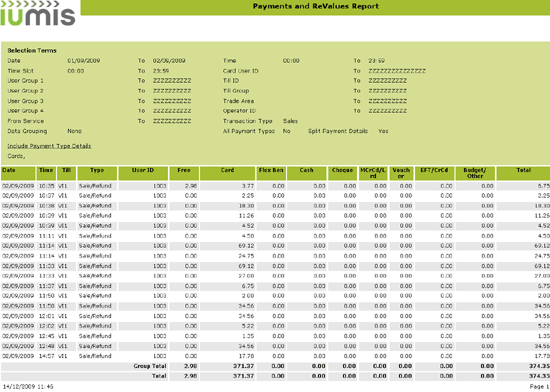
Note: |
The VAT element is covered in a range of IUMIS Sales Reports. |
Normally card sales are posted to a sales 'journal' and can be regarded as income.
Usually the 'revalue' total in the 'holding' account exceeds the card sales total card sales figure. This is because in a cashless system, individual accounts are credited with funds before debits/card sales can be made. Interest (additional profit) may also accrue in the 'holding' account as individual account holders may leave the organisation without reclaiming residual account values.
Provided that their date rate range is the same, the difference between the total sums in the above two 'Payments and Revalues' reports represents the total value still held in individual cashless accounts waiting to be spent (for the chosen date range). This figure should be the same as the total shown on the Card Users Report (provided that the date range also matches those chosen for the above two reports):
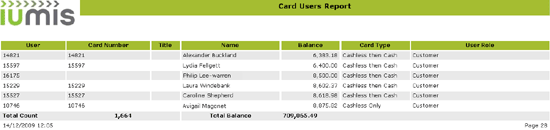
Note: |
As already stated, it is common for staff members who leave not to reclaim small amounts left in their cashless accounts. Over time the these small amounts may total quite a large sum. If leavers are made ‘inactive’ when they leave (see the 'Inactive (Card Blocked)' field on the 'Card User Details' form) and 'Standard' is selected when choosing the template for the 'Card Users Report', the total balance shown will only represent the cashless account funds that are likely to be spent. |