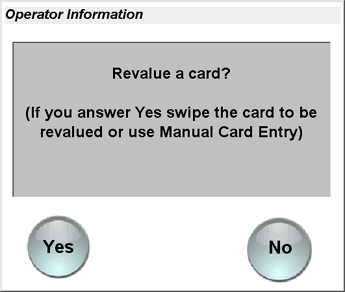
1. Select ‘Revalue Card’ and the following 'Operator Information' form will appear:
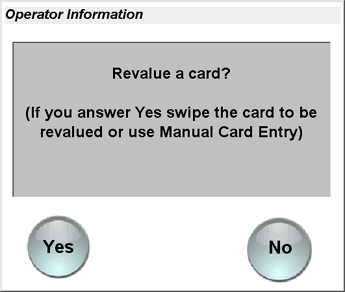
2. Touch 'Yes' to revalue a cashless account.
3. Enter the card number associated with the account (this can be done by presenting the card to the till card reader, or by manually entering the card number).
4. The 'Card Re-Value Amount' form will appear:
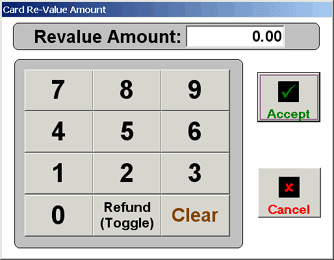
5. Enter the amount with which the account should be revalued, then touch 'Accept'.
6. Follow the appropriate instructions to make the required payment (see links below).
For Payment Methods See:
Cash Only Payments via the 'Cash Only' Button
Cash and/or Other Payment Methods via the 'Cash Sale' Button
Cheque Only Payments via the 'Cheque Only' Button