
1. Enter the sales items.
2. Touch ‘Cheque Only Sale’:

3. The 'Cheque Sale' form will appear:
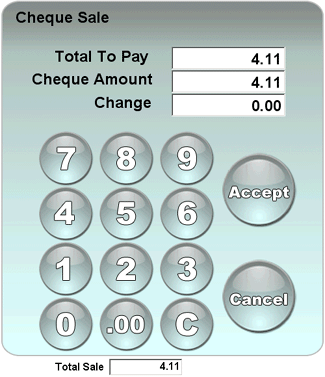
1. Touch ‘Accept’ to complete the sale.
2. You will be returned to the main till map which will briefly display the sale details:
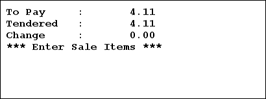
1. Touch the button marked with a large 'C' in the bottom right hand corner of the numbered keypad (see illustration above).
2. The sum in the 'Cheque Amount' field will be removed.
3. Use the numbered keys to enter the new cheque amount.
4. Touch Accept.
5. This message will appear:
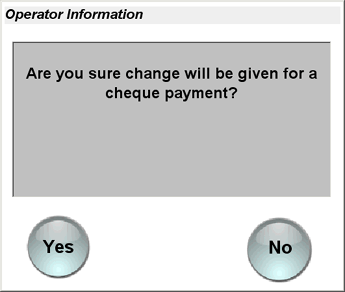
6. Touch 'Yes' in order to complete the sale and open the cash drawer.
7. You will be returned to the main till map which will briefly display the sale details:
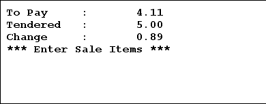
For Other Payment Methods See:
Cash Only Payments via the 'Cash Only' Button
Cash and/or Other Payment Methods via the 'Cash Sale' Button
Split Payments via the 'Split Sale' Button