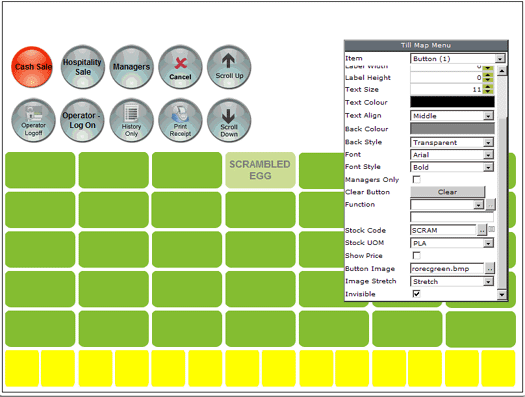
Follow the instructions to select the required till map.
On the map, click on the required button. It will turn opaque, and the 'Till map menu' window will display the button's existing properties:
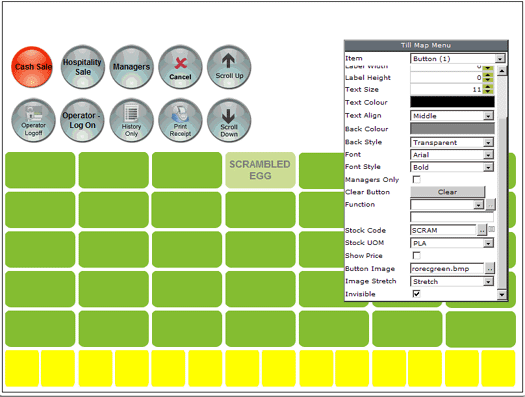
1. Tick the check box against 'Invisible'.
2. The button will remain visible whilst in 'Till Map Editor', but will be invisible on the till operator screen.
After you have finished making changes to this till map, you must save your changes.