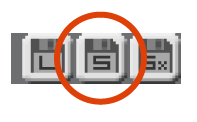
After you have finished editing a till map, you must save the changes that you have made in order for them to be applied. There are two methods of doing this as described here:
Note: |
Whenever you edit till maps and save them, the changes are instantly applied to all the tills on the network. Only make changes and save them, therefore, at convenient times; i.e. not during busy serving periods. |
On the right of the grey 'Till Map Editor' banner near the top of your screen, click on 'Save till map':
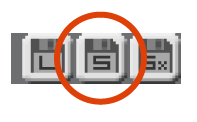
On the right of the grey 'Till Map Editor' banner near the top of your screen, click on 'Save and close till map':
