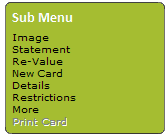
Note: |
This form will require completing if your IUMIS system includes UPAY, bar codes or template printing onto cards, payroll or credit card top up, or if this card user should be restricted from using vending machines. When you have finished using this form, you will be returned to the 'Card User Details' form where you must save the entries that you have made. |
From the 'Card User Details form of the required user record click on 'Sub Menu' > 'More':
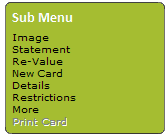
The 'Card User More' form shown below will be revealed. Complete it as described here.
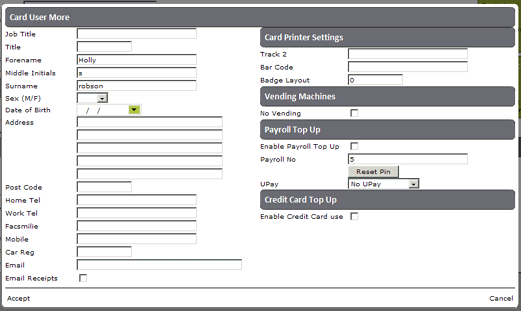
Job Title - Optional/self explanatory.
Title - Optional/self explanatory.
Forename - Optional/self explanatory.
Middle Initials - Optional/self explanatory.
Surname - Optional/self explanatory.
Sex (M/F) - Optional/self explanatory.
Date of Birth - Optional/self explanatory.
Address - Optional/self explanatory.
Post Code - Optional/self explanatory.
Home Tel - Optional/self explanatory.
Work Tel - Optional/self explanatory.
Facsmilie - Optional/self explanatory.
Mobile - Optional/self explanatory.
Car Reg - Optional/self explanatory.
Email - Enter this card user's email address. If your system includes UPAY this is the email address to which correspondence will be sent.
Email Receipts - If ticked, the above correspondence will include UPAY and EPOS (if applicable) transaction receipts.
Track 2 - Enter the ID (number) of the card attached to this account, if you are using cards with magnetic stripes (this can be found on the 'Card User Details' form).
Bar Code - If applicable, enter the bar code number of this card user. This number/code will be printed onto the card attached to this account if a card printer is connected to this computer.
Badge Layout - If applicable, enter the number of the card printing template applicable to this card user (as supplied by Uniware). This template will be printed onto the card attached to this account if a card printer is connected to this computer.
No Vending - Tick if the card attached to this account should not be used at vending machines.
Only applicable if your system includes payroll top up. This allows card users to make cash transfers from their payroll accounts to their IUMIS accounts.
Enable Payroll Top Up - If ticked this card user will be able to use payroll top up.
Payroll No - If 'Enable Payroll Top Up was ticked, this person's card user ID will be automatically used as a reference number for payroll / IUMIS transfers, unless a specific number is entered in this field.
Reset Pin - If this clicked, the next time this card user uses AMS (Account Management System) s/he will be required to reset his/her card PIN. The following message will appear:
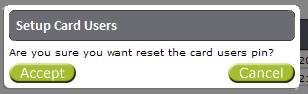
Click on 'Accept' to set this feature.
UPay - Select one of the options from the drop down list. These will vary depending on the current status of this card user account. The options available are:
No Upay - If this card account should not be included in any Upay service.
Upload to Upay - If this is a new card account that should be included in your UPay service but still requires uploading to the Upay web site..
Uploaded to Upay - Will be automatically selected if IUMIS has uploaded this card account to the Upay website.
Remove from Upay - If this card account should be removed from your Upay service.
Error uploading / error removing / removed - Will be automatically selected if relevant.
Enable Credit Card Use - Tick if this card user should be able to top up his/her IUMIS account by credit card.
Click on 'Accept' at the bottom left of the form to be returned to the 'Card User Details' form:
![]()