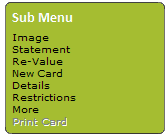
Note: |
This form will require completing if you wish to add special features to this card user account. Complete it as described here. When you have finished using this form, you will be returned to the 'Card User Details' form where you must save the entries that you have made. |
From the 'Card User Details form of the required user record click on 'Sub Menu' > 'Details':
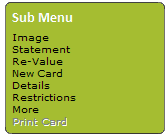
The 'Card User Details' form shown below will be revealed:
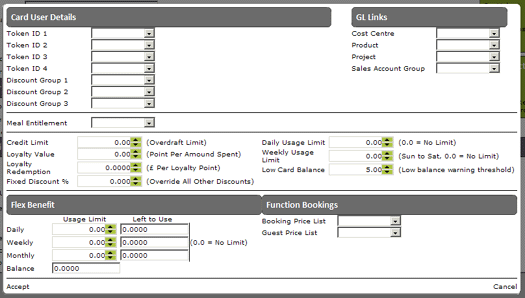
Token ID 1 to 4 - If you are using free spend tokens, select the group/s from the pull down lists to which this card user should belong.
Discount Groups 1 to 3 - If you are using sales discount groups, select the group/s from the pull down lists to which this card user should belong.
Meal Entitlement - If you are allowing free meal entitlements, select the group from the pull down list to which this card user should belong.
Credit Limit - If this card user should be given an overdraft limit, enter a monitory amount here.
Loyalty Value - If you are running a loyalty points scheme, the amount you enter here will determine how much this card user needs to spend before being awarded 1 loyalty point.
Loyalty Redemption - If you are running a loyalty points scheme, the amount you enter here will determine how much a loyalty point is worth when this card user redeems points.
Fixed Discount % - If required, you can enter a fixed percentage discount rate that should always be available to this card user (note: any amount entered here will override any other general discount schemes that you are running).
Daily Usage Limit - If required, enter a daily maximum spend limit that will be applied to the cashless card belonging to this card user.
Weekly Usage Limit - If required, enter a weekly maximum spend limit that will be applied to the cashless card/s belonging to this card user (0.00 = no limit).
Low Card Balance - If required, enter a low cashless card balance threshold for this card user. When this balance is met, your EPOS tills will sound a warning.
This section only needs completing if your company is operating a dining purse (salary sacrifice) scheme.
Daily, Weekly, Monthly Usage Limits - If required, enter a daily and/or weekly and/or monthly dining purse limit that should be applied to this card user (0.00 = no limit).
Balance - This is a 'read only' field. It displays the current cashless balance on the card associated with this card user account.
This section only needs completing if the card attached to this card user account should be enabled for booking/paying for special functions.
Booking Price List - Enter the price list that will be applied whenever the card attached to this card user account is used to book functions.
Guest Price List - Enter the price list that will be applied to function guests using this card.
Click on 'Accept' at the bottom left of the form to be returned to the 'Card User Details' form:
![]()