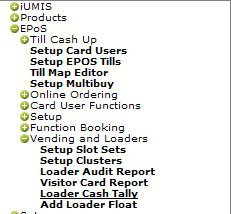
After auditing a guest card terminal, the 'Loader Cash Tally' form must be completed in the back office. It is only after both of these functions have been completed, that this audit will be available for inclusion in any guest card terminal audit reports that you might like to take. To reach the 'Loader Cash Tally form from the main menu, click on 'EPOS' > 'Vending and Loaders' > 'Loader Cash Tally':
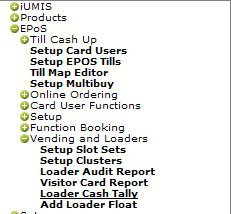
A list of all the audits taken at your loaders and guest card terminal/s will be revealed. Each record in the list is date and time stamped in order to identify the audits taken. The first entry in the list is the live session currently in use.
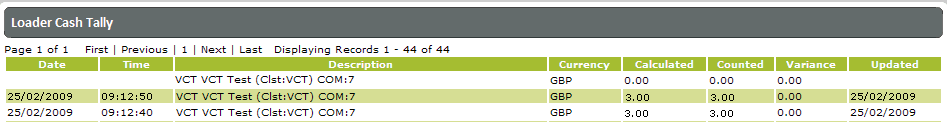
Click on the required record in the list to view its associated 'Loader Cash Tally' form. Complete this form as follows:
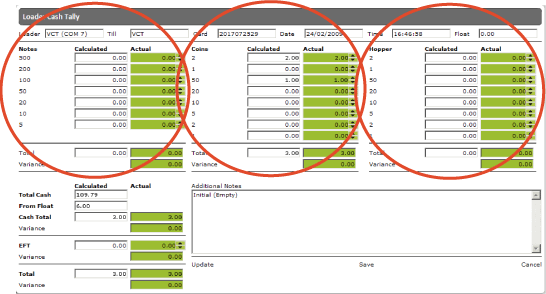
1. As shown above, the form is divided into 3 sections: 'Notes', 'Coins', and 'Hopper'.
2. The figures listed under the 'Calculated' heading in each section (the white column), show the amounts that were recorded by the system when the audit was taken.
Note: |
The 'Hopper' section will only be populated if this was a ‘Box and Tubes’ audit. |
3. Under the 'Actual' heading, enter the actual amounts removed from the guest card terminal when the audit was taken, and the money was counted.
4. If the amounts entered under the 'Actual' heading tallies with the amounts recorded under the 'Calculated' heading the applicable fields will turn green. If the amounts entered under the 'Actual' heading do not tally with the amounts recorded under the 'Calculated' heading the applicable fields will turn red.
5. Whenever possible, reasons for discrepancies should be entered in the 'Additional Notes' section of the Loader Cash Tally' form (e.g. ‘torn note jammed in reader’ - Torn notes are usually recorded).
6. When you have finished, click on 'Accept'.
7. You will be returned to the 'Loader Cash Tally' list which will display the date you completed this form under the 'Updated' heading.
8. This guest card terminal audit and its cash tally will now be available for inclusion in any guest card terminal audit reports that you might like to take.