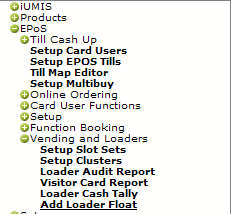
Whenever you load the coin hoppers in a guest card terminal with extra funds, you must complete the 'Add Loader Float' form in the back office. If this is not done, the system will start to enter negative coin hopper values as they begin to be used for refunds. To reach this form, from the main menu, click on 'EPOS' > 'Vending and Loaders' > 'Add Loader Float':
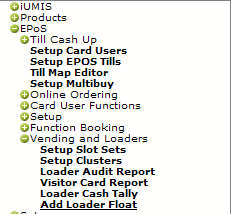
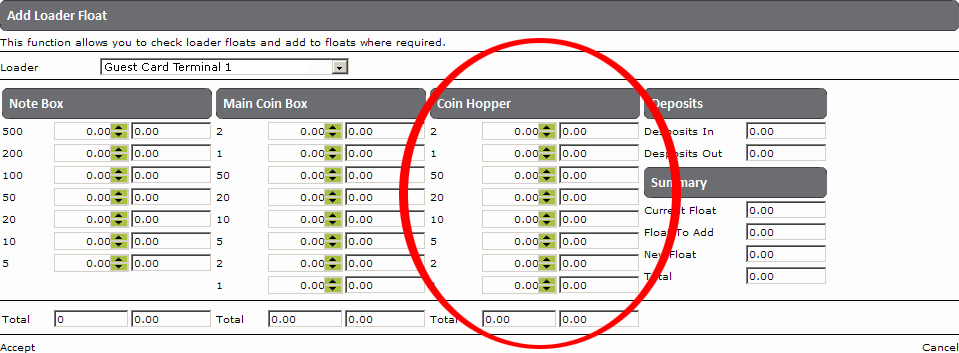
1. In the 'Loader' field, pull down and select the correct guest card terminal name from the list.
2. Locate the 'Coin Hopper' heading.
3. In the column to the right of the central arrows, enter the total values for each coin denomination that you have added to the guest card terminal. You can either use the up/down arrows to select an amount, or enter the amount manually.
4. When you have finished, click 'Accept'.
5. The fields to the right of the central arrows will be updated, as well as the 'Total' field under the 'Summary' heading.