
1. Touch the 'History' function button to view till transactions since the last cash up:

2. A window similar to the one below will appear:
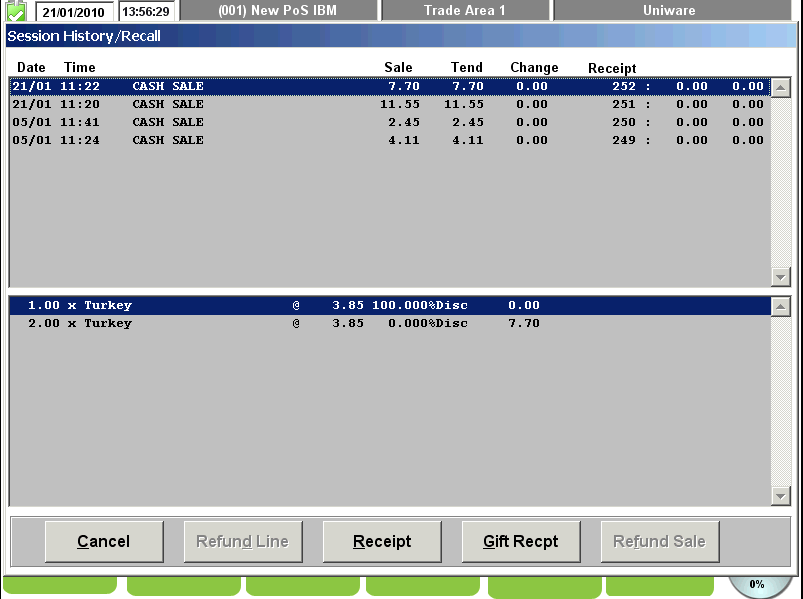
3.The upper window lists the transactions that have taken place in this session; you can touch a transaction to see further details in the lower window.
Notes: |
Complete transactions or individual sale lines may be recalled for refunds, corrections or repeat sales. The 'History Only' feature has similar functionality, but lacks the ability to refund sales. |