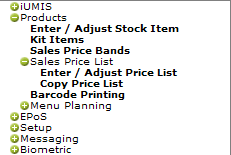
From the main menu, click on 'Products' > 'Sales Price List' > 'Enter/Adjust Price List':
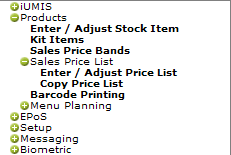
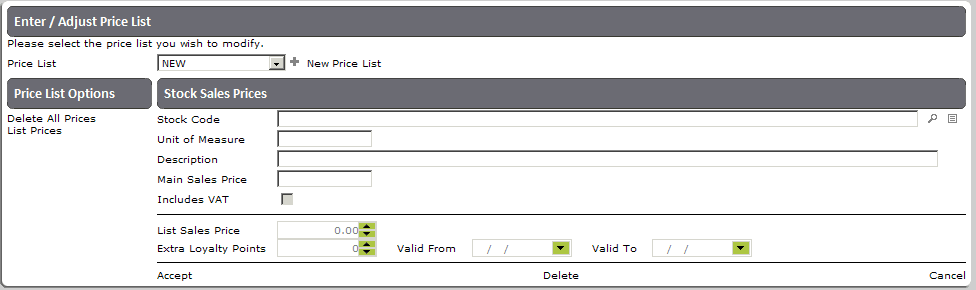
Price List - Select the required price list from the drop down list.
List Prices - Click on 'List Prices' to reveal a list of all of all the items and their prices:
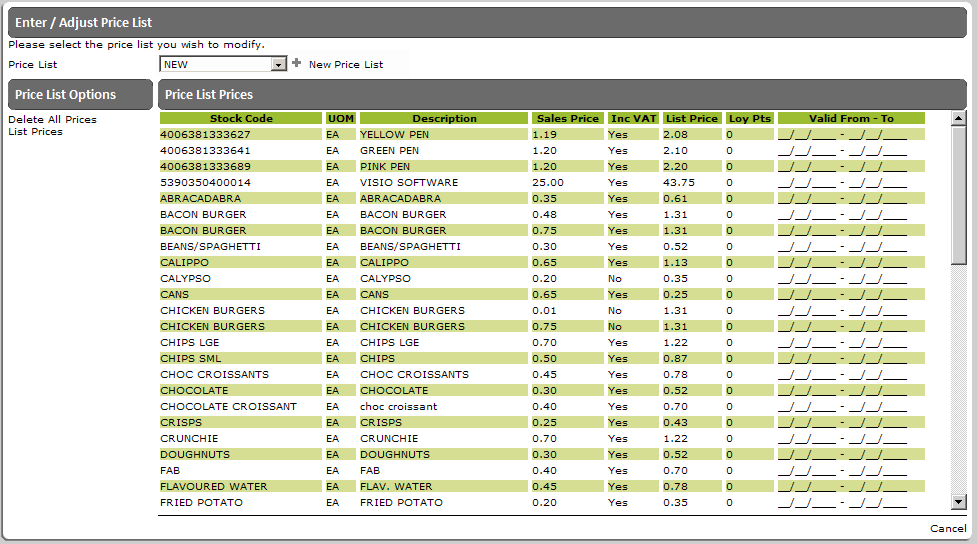
When you have finished viewing the list, click on 'Cancel' to put the list away and return to the main 'Enter/Adjust Price List' form.