
You can use this function to view further details about the sale in progress by following the instructions below.
1. Touch the 'Sale Details' button:

2. A 'Sale Details' form similar to the one shown below will appear:
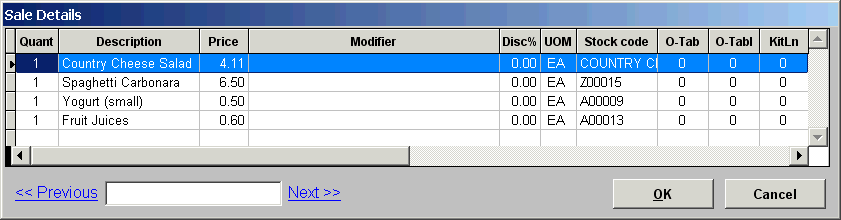
3. The form displays details about the sale in progress. If required, touch 'Previous' or 'Next' to move to the last or next page in the list. You can also touch the scroll bars to move through the list and/or see other column details.
4. When you have finished, touch 'OK' to close this form and return to the sale.