
If required, the till can be put into training mode in order to teach new staff how to use it, or test the till's functionality. No till changes or transactions will be saved - as soon as the till is taken out of training mode, training session audits will be deleted.
1. Touch the ‘Training mode' button:

2. The following message will appear:

3. When the till has entered training mode, the following message will be displayed. Touch 'Accept' to continue:
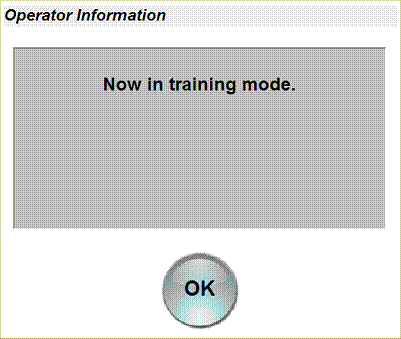
4. When the till is in training mode, a reminder message will be displayed in the top right corner of the till screen every 10-15 seconds. This means that no 'live' sales should be made:
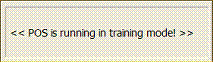
To exit training mode, restart the till.