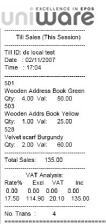Note: |
This report permits a manager to see what items have been sold without having to cash up. The figures are accumulative i.e. the till's memory will not be cleared until an end of trading session cash up report is taken. |
1. Touch ‘Flash Details’:

2. A report similar to the following will be printed on the till's receipt printer. It will detail the items that have been sold during the current trading session: