
Sales can be suspended (called Lay-Away Sales) and then resumed (called Lay-Away Recall) so that different till operators can use the till without disturbing each other. To use this function follow these instructions:
1. Enter the sales items.
2. Touch ‘Lay-Away Sales’:

3. A message similar to the following will appear:
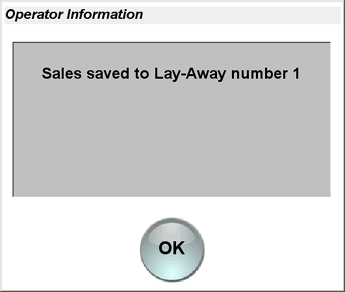
4. Touch 'OK' for the sale to be given a unique number, saved and closed.
1. To recall a sale, touch ‘Lay-Away Recall’:

2. The 'Lay Away Details' form will be displayed; this lists all the sales that the operator has laid away and are awaiting recall.
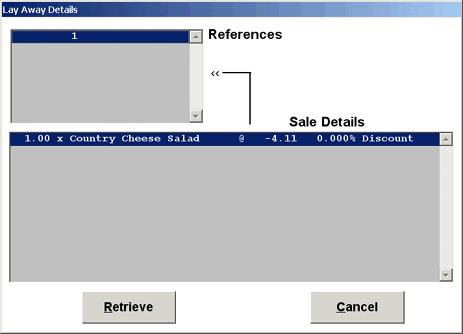
3. Touch the required sale in order to select it, then touch 'Retrieve' for it to be placed back on the till screen.
4. Continue with and complete the sale in the usual way.
Note: |
When recalling sales it is important to clear any existing sales from the till screen so that the recalled items are not added to the balance. |