Go to the ‘Stock Item Details’ form. Use it to reveal the list of items stored by the system. This can be done in two ways:
In the 'Stock Items' field enter % and then click on the magnifying glass or the 'Return' key on your keyboard:
![]()
In the 'Stock Items' field enter a search term e.g. 'Beer' and then click on the magnifying glass or the 'Return' key on your keyboard:
![]()
The required list will be revealed. To select an item from it, just click on its name.
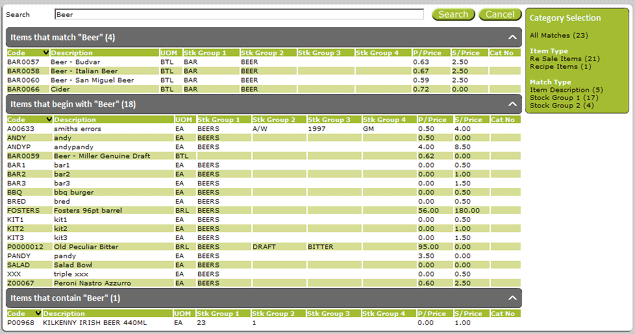
The selected item record will be displayed.
Note: |
When a record is displayed, you can view the record with the previous or next number by clicking on 'Previous Record, or 'Next Record': |
