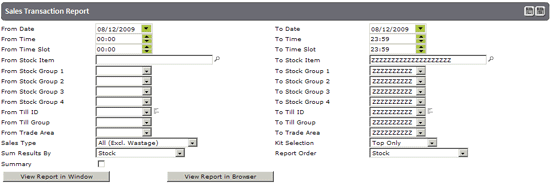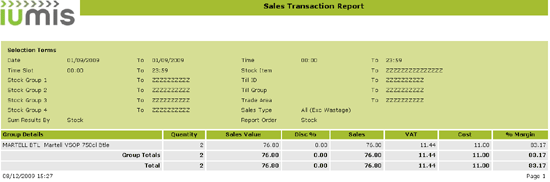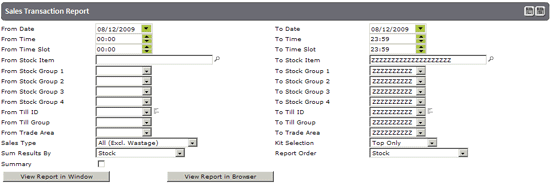
This report shows individual item sales details between selected dates/times. You can choose to show data by selected stock items/groups, individual tills/till groups and trade area/s. You can refine the report contents further by selecting specific sales types, amending the report order and choosing to see a summary of the results or a full view.
When you run the sales transactions report without any summary selected, you can view details of the point-of-sale transactions. This can be useful when looking for mistakes made by operators, such as over-rings.