
Note: |
No sales figures will be lost by exiting into Windows. |
1. Complete any open sales.
2. Touch ‘Return to Windows’:

3. If the till has not been cashed up the following message will appear; touch ‘Yes’ to go to the Windows desktop.
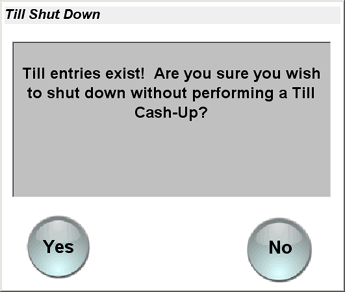
4. When you restart your till software, all transactions will be restored, and trading can be continued.