
The 'Manual Barcode' function button can be used to enter a barcode number if a scanner fails to work:
1. Touch 'Manual Barcode':

2. The 'Manual Barcode Entry' keyboard will appear:
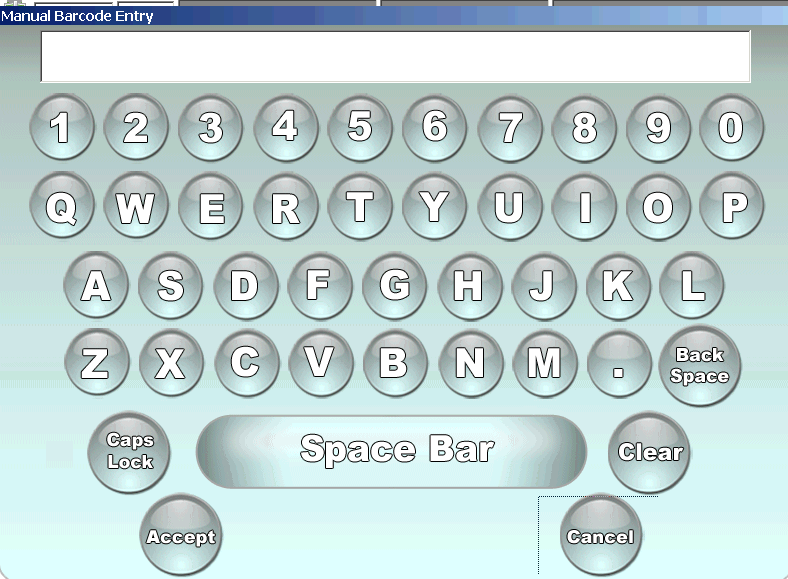
3. Use its keys to enter the required barcode. When you have finished touch 'Accept' for the till to record the barcode and place the item (with its price) onto the EPOS till screen.