
Note: |
Zero VAT rates for takeaways must have been configured in the back office in order to use this feature. |
1. Enter the sales items.
2. Touch the ‘Take Away VAT’ function button:

3. Wherever applicable, the till will display a small 't' against the sales items that qualify for takeaway VAT exemption.
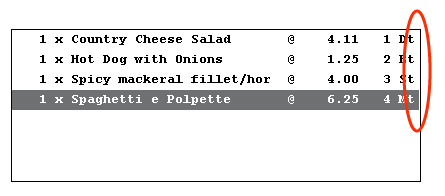
4. Complete the sale in the usual way by selecting an appropriate payment method.