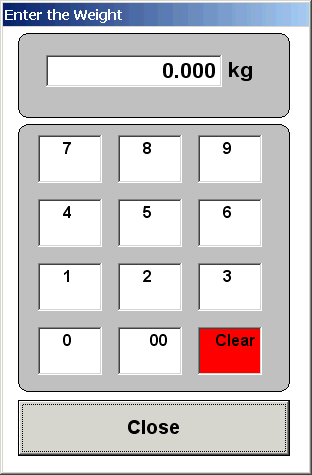
Note: |
Weigh-and-Pay must be ticked on the 'EPOS Settings' form of an item's database record in order for this feature to be made active. |
1. Enter the weigh-and-pay item.
2. The following 'Enter the Weight' keypad will appear; use it to enter the weight of the item:
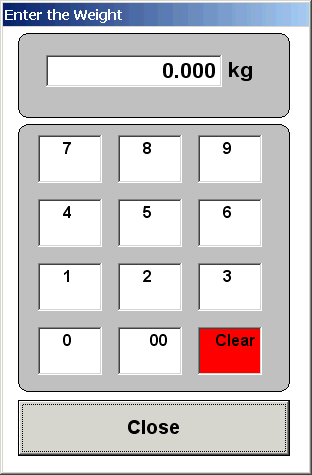
3. When you have finished, touch the ‘Close’ button.
4. The cost (according to the weight entered) will be shown on the main till screen:
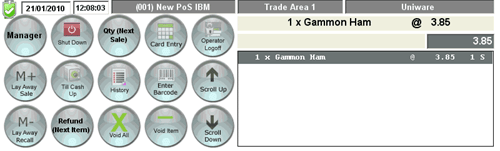
5. Complete the sale in the usual way by selecting an appropriate payment method.