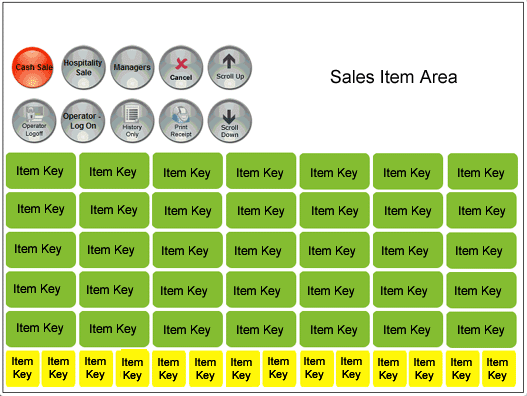
The Till Map editor allows you to create the till maps displayed on each EPOS terminal. Maps may be linked in any sequence, but are usually ordered to allow fast access to popular items and functions.
The current standard display size is 800 x 600 pixels. A standard view of this display would include 42 x large item buttons, or 84 small item buttons, or a mixture of both, and 10 x function buttons. The area on the top right of the display is left clear because this is where the sales item list is displayed.
This section discusses all aspects of till map creation.
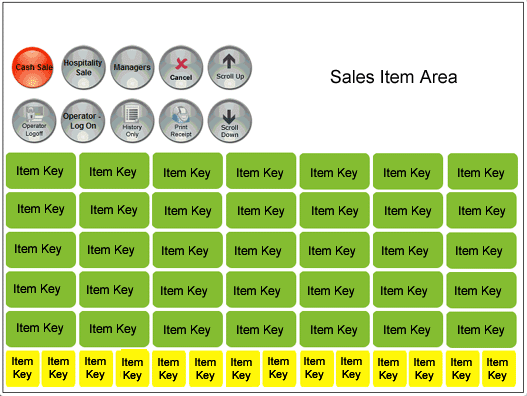
Note: |
The above button mix represents a standard installation. This mixture can be varied. |