1. Follow the instructions to Reach the Multi-Buy Facility.
2. On the list of multi-buy schemes that is revealed, click on the red 'X' by the scheme that you wish to delete:
![]()
3. A message similar to the one below will appear:
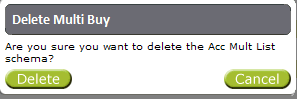
4. Click on 'Delete' in order to remove the selected scheme.