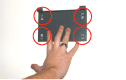
Important Safety Notes: |
A minimum of two people should always be employed to lift an AMS110 series loader. A third or fourth person must be employed in order to mount the unit. Ensure that you follow your on-site health and safety procedures, and identify any risks to the relevant parties. |
Length: 764mm
Width: 265mm
Depth: 263mm
Weight: 32kg (empty, 57kg (full).
240 volt socket outlet above or below unit.
Ethernet point RJ45 above or below unit.
1. The loader comes with a mounting bracket that incorporates four 6mm holes (fig. 1). Mark these holes at the required height on the wall onto which the loader is to be mounted (see fig. 2: DDA guidelines).
Note |
Allow 70mm to the left of the loader as it faces you, for door opening. |
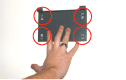
fig.1
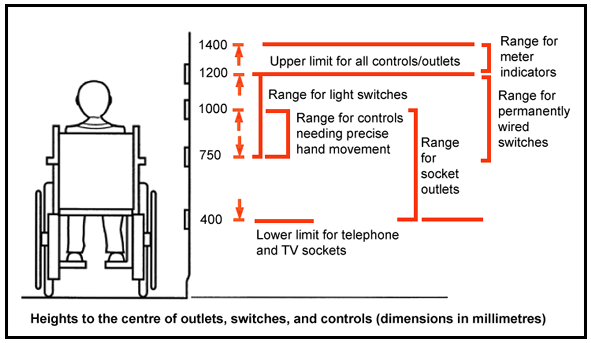
fig. 2 DDA guidelines. Recommended mounting height for the top of the loader = 1260mm from the ground.
3. Drill out the four holes that have been marked on the wall, fill them with rawplugs (supplied???), then fix the bracket to the wall using the two upper and bottom left holes only with three 6mm screws (supplied???) (fig.3):
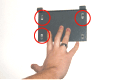
fig. 3
4. You are now ready to hang the loader on its wall bracket. Before doing so, however, note the two square outlets in the top and bottom rear wall of the loader. These to accommodate the (supplied???) power and ethernet cables (fig 4). Either outlet can be used for both cables, which should be fed through before the loader is hung onto its wall bracket:
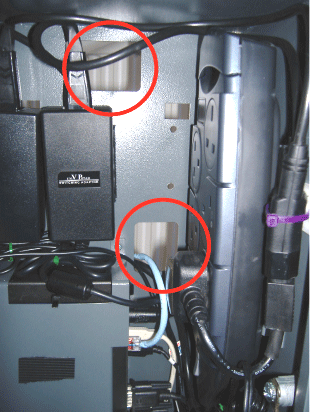
fig. 4
5. Hang the loader onto the wall bracket by slipping the its two arms through the two rectangular slots on the loader back wall (fig 5).
6) Underneath the right slot is a 6mm hole which will line up with the unused hole in the wall bracket (fig 5). Screw the remaining 6mm screw through the back wall of the loader, the wall plate, and into the wall itself.
7) If required, you can also use the 6mm hole just above the square cable outlet to fix the loader to the wall, with an additional 6mm screw (fig 5)

fig. 5
8. After mounting, and connecting to the power and network, cover the exposed cables with trunking.